McHenry County Circuit Court is the 22nd Judicial Circuit Court in the state of Illinois and is located in Woodstock, Illinois. Here is where you can obtain McHenry County Court records and file cases for McHenry County.
Accessing Court Records
If you need to access McHenry County Court records, the easiest and most convenient way is by using the Public Access Portal. You can find this portal at the following link https://caseinfo.mchenrycountyil.gov/pca. The portal allows you to search for court records by name, ticket number, and/or case number. You can search for the criminal, civil, and traffic cases filed in McHenry County. If you retrieve a large number of search results for McHenry County Court Records, you can narrow down your search by being specific when entering your search criteria.
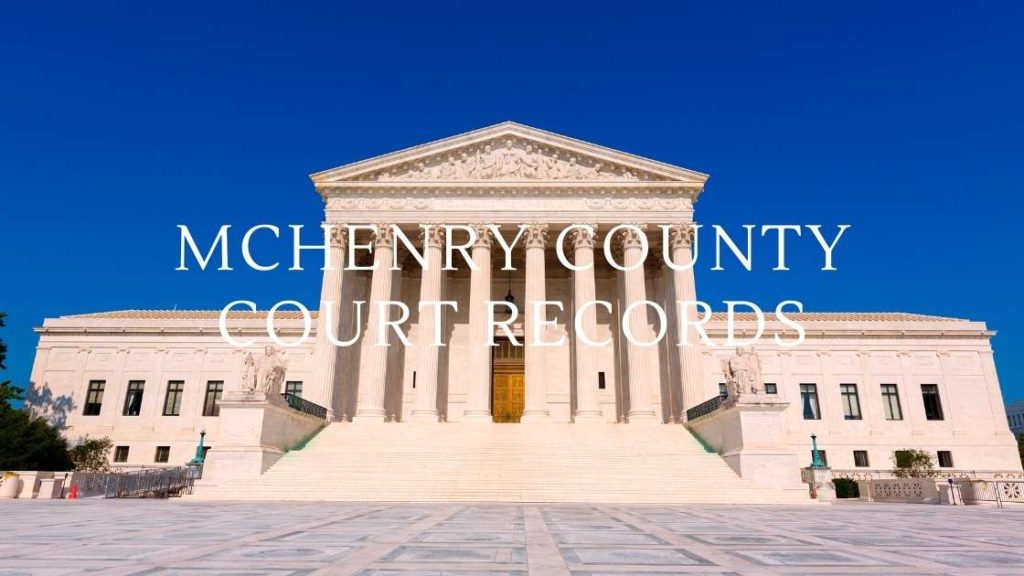
When you find the case that you are searching for, you will need to click on the hyperlink to open the case record. When you open the case record, you will have access to the following information on the case:
- Parties involved
- The case number and title.
- Type of case, charges, and sentencing information
- The date the case was filed, disposed, and closed
- Court events including dispositions and hearings held on the case
- Judgment and summons information
- Financial summary
- Documents that were filed on the case, including the dates the document was filed.
If you need copies of McHenry County Court records and documents, you will need to place a request for this information. The information is not accessible through the Public Access Portal for court records.
Requesting Copies of Court Records
There are a number of ways that you can request copies of court records and documents not accessible through the public access portal link. You can email a request to CircuitClerk@mchenrycountyil.gov. When you email a request to the Circuit Clerk, you will need to provide the following information:
- Your contact information includes name, address, phone number, email address.
- The case number and name of the party on the case, as well as the document you are looking for and the filing date of the document.
After you have submitted your request for McHenry County Court records documents, you will receive an email detailing the amount that needs to be paid for the documents that you have requested. The documents that you have requested are sent to you once payment has been rendered.
You can choose to pay online through GovPay Net Service, or you can mail a payment to the following address:
McHenry County Circuit Clerk
Attention: Electronic Copies
2200 N. Seminary Avenue
Woodstock, IL 60098
If you are an attorney or you need continuous remote access to court documents, you can signup for a remote access subscription. The subscription will give you access to the Court’s information and document imaging databases, and other case records and documents that are accessible to court personnel only. This requires payment of a setup fee and completion of an application for remote access. You will also need to sign an Electronic Subscriber’s Agreement, and mail all items to the following address:
McHenry County Circuit Clerk
2200 N. Seminary Ave Room 352
Woodstock, IL 60098
Make sure to put to the attention of Remote Access when mailing your payment.
Contacting the Courts
If you need assistance or have questions regarding court records and documents, you can contact the courts during normal business hours.
Contact Information:
McHenry County Government Center
2200 N Seminary Ave
Woodstock, IL 60098
815-334-4000
circuitclerk@mchenrycountyil.gov
Business hours: 8:00 a.m. until 4:30 p.m. Monday through Friday.