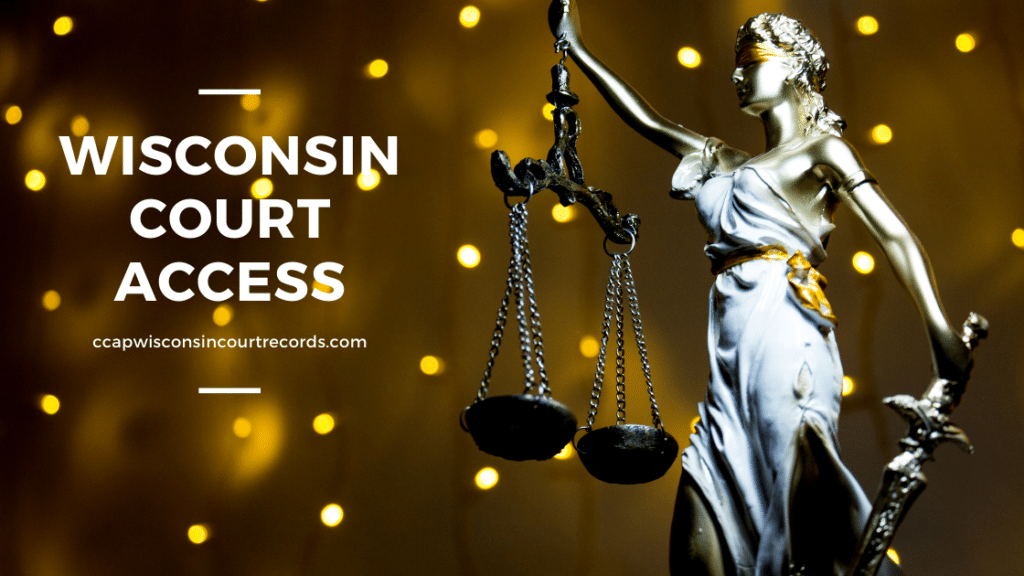Wisconsin CCAP is the hardware and software program for the state of Wisconsin’s judicial system. It is the result of a merger between two of the court system departments into one unit. By merging the two departments, users can conduct different types of searches using the resources available through the programs.
Using the Online Wisconsin CCAP Search System
You have several different applications to choose from. The most common application that is used is the circuit court access interface. The WCCA allows users to conduct case searches in the CCAP system.
You will need a computer that has internet access to use the Wisconsin ccap search interface. If you don’t have internet access you can use a public terminal located in the courthouse of any county in Wisconsin.
There are CCAP computers located in the offices of all circuit court judges and circuit court staff. These computers allow individuals to access the internet, use the court system intranet, and access their email accounts.
The Wisconsin CCAP maintains the court information repository program. The CIR holds and extracts information from every court in the state of Wisconsin to determine the need for more judges and to monitor the judicial caseloads of every circuit court in Wisconsin.
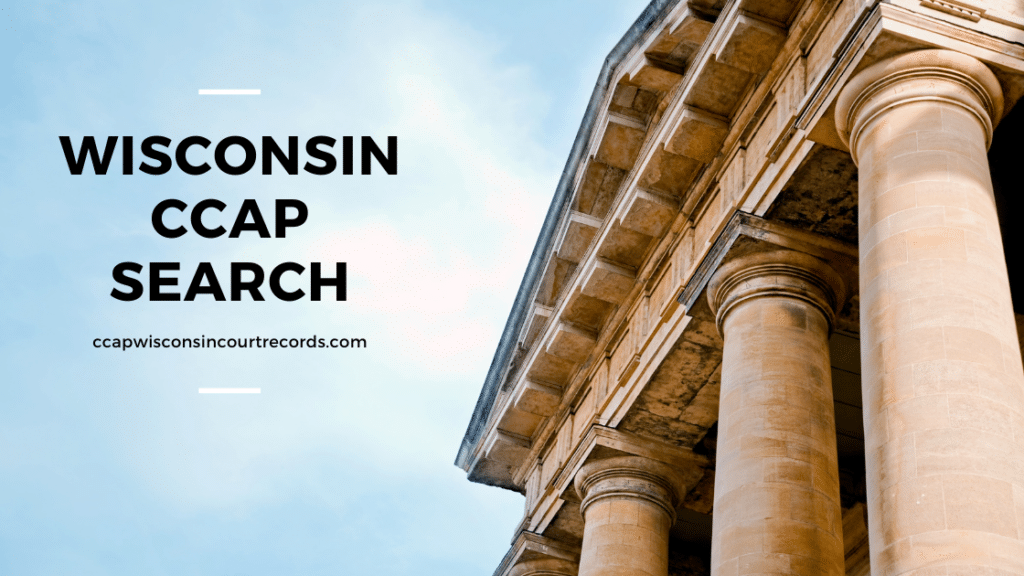
Who Uses Wisconsin CCAP Search System
The Wisconsin CCAP is used by the general public, circuit court clerk staff, judges, probate registers, law enforcement, the Department of Justice, Crime Information Bureau, and other government entities.
Anyone who uses the Wisconsin CCAP system can use the WCCA for any case filed in any Wisconsin county circuit court. You can also visit the county courthouse where the county listed as the official record holder for the case to look up court documents if you do not want to use the WCCA program in the online search system.
You can access court documents, dispositions, and the status of court cases that is not in violation of the state court records law. to access the information that is in the Wisconsin court and judicial system.
Questions About the Online Wisconsin CCAP Search
If you have questions regarding any online Wisconsin ccap search you can contact the technical department of the program. If you have questions regarding a case that is found in the Wisconsin CCAP system, you need to locate the record holder of the court case or the circuit court that filed the court case.
The contact information is listed below for questions about the Wisconsin CCAP system.
CCAP
110 East Main Street Suite 500
Madison, WI 53703
Phone: 608-267-3728
Fax: 608-261-6655
The Chief information officer for the CCAP is Jean Bousquet.
Support staff for the Wisconsin CCAP system has been trained in all interfaces of the system. They are familiar with the hardware and software of the Wisconsin CCAP system and travel all over the state to train users and install the components of the CCAP system. The support staff uses information from the service and technical calls to update the software every year and fix issues.