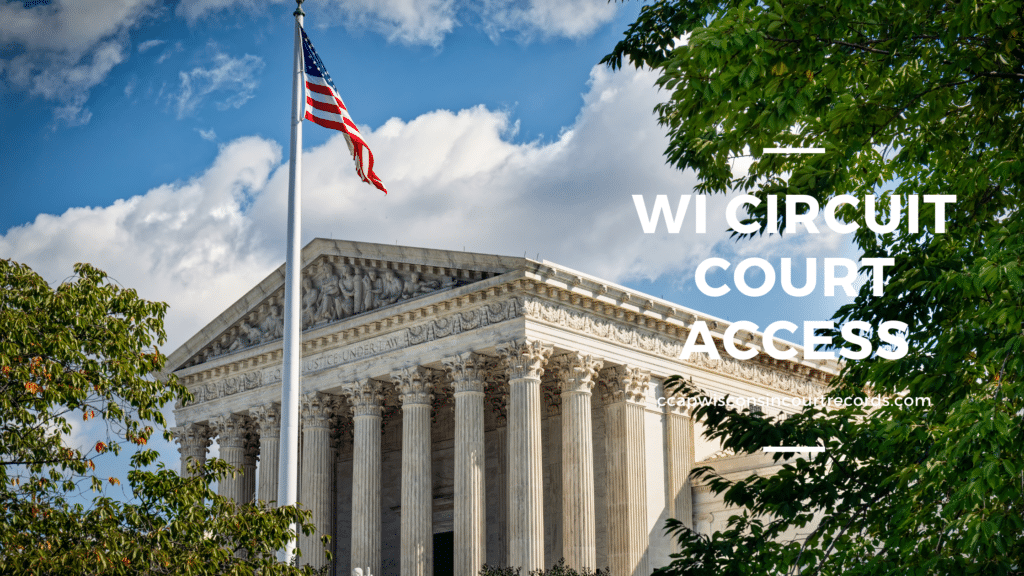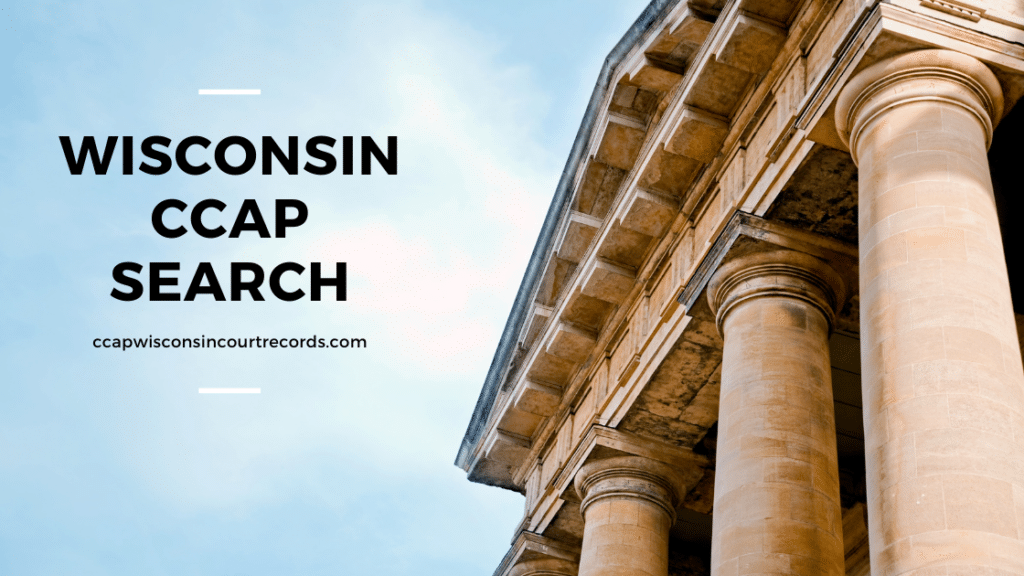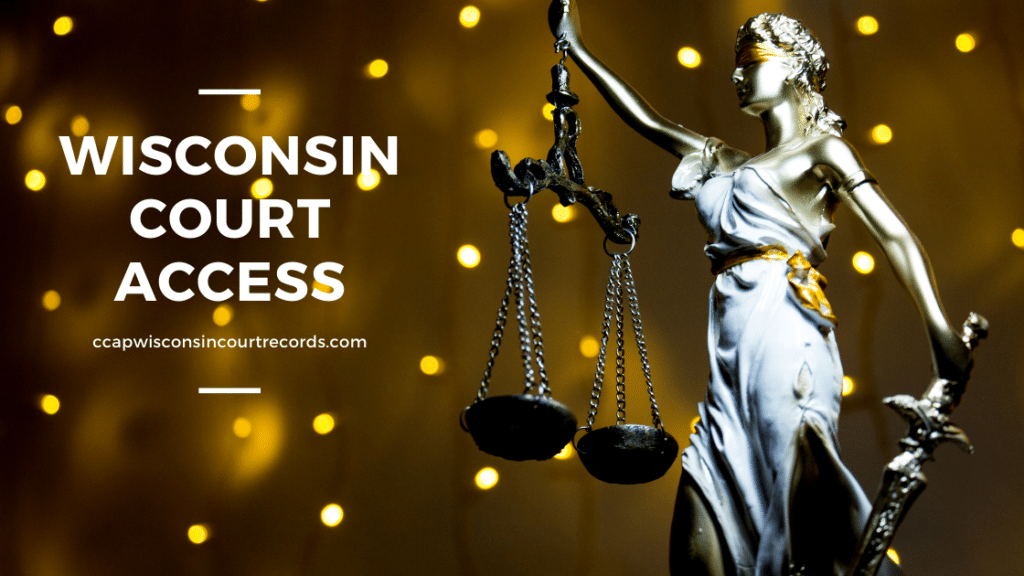The IT needs for the state of Wisconsin’s judicial system are controlled and maintained through the WIS CCAP system. This system is the consolidated court program consisting of various hardware and software that is used across the state by all government agencies.
WIS CCAP is used by these government agencies to communicate and transfer documents regarding court cases that are filed in Wisconsin’s circuit courts. The data that is sent to this system is requested by the public, the courts, law enforcement, and/or other government offices.
What Is WIS CCAP?
WIS CCAP is the court automation program and system that maintains the electronic documents of court cases filed in Wisconsin. This system is updated and revised frequently by the director of the state courts office. It was created in a response to the growing number of records requests and as a way to streamline the process of consolidating court records. This streamlined process makes it easier for individuals to access and maintain court case documents and files. It also reduces the amount of paperwork that is used in the judicial system.
How Does WIS CCAP Work?

The way WIS CCAP works is by automatically capturing and exchanging data between the circuit courts and various agencies in Wisconsin. The data exchange is processed once information is entered into the system or a case is filed.
Each government agency including law enforcement in Wisconsin has its own database for entering information regarding citations or court cases and is linked to the ccap management system. When an agency inputs information in its database it is electronically transferred into the court management system. This allows the system to export information back to the agency’s database until the case is resolved.
This means that these agencies are able to issue citations and file cases through their database. State Patrol is able to use a laptop to issue citations and transfer to a floppy disk. This disk is delivered to the circuit court clerk’s office where it is electronically entered into the ccap management system. After the case has been finalized the information is sent to the Department of Transportation and all databases in Wisconsin are updated.
When a case is filed in circuit court it is automatically filed electronically in the case management database. Updates are provided to the county district attorney’s office once the case has been resolved or disposed of.
Each agency has its own procedure and process for transferring the information to the case management system. However, once it is received the WIS CCAP procedure to export information back to the issuing agency through the case management system is unified for all agencies.
Questions About WIS CCAP
If there are questions about the system, including how to access and use it, individuals would need to contact the clerk of the court’s office. They have support staff trained in assisting and training individuals on how to use the system. You can find information for the clerk of the court’s office on the court management website.