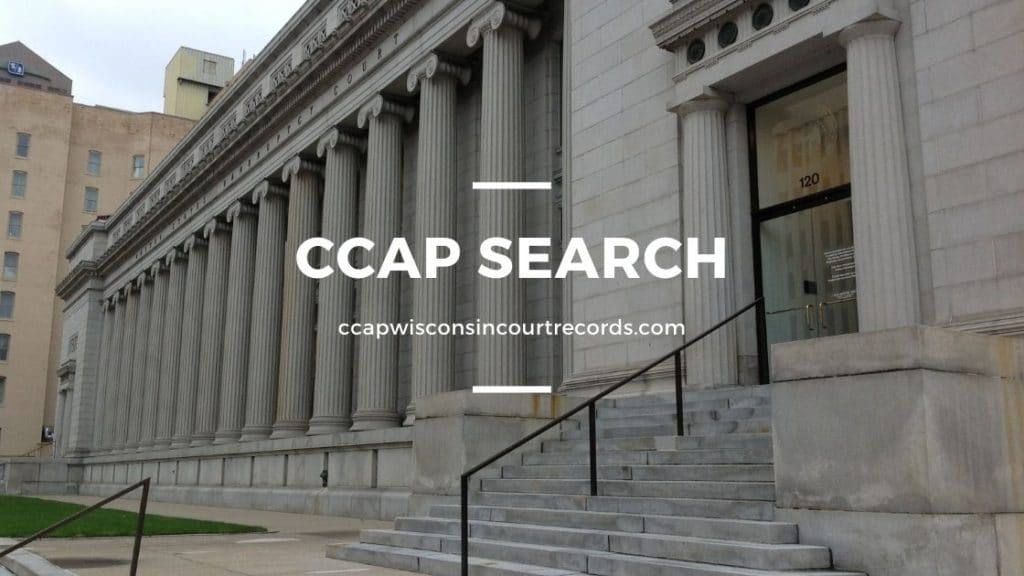Looking up criminal records in Wisconsin can be accomplished through a number of avenues. The WI CCAP Lookup online search portal is the most widely used option to locate court records and perform background checks for individuals in Wisconsin.
The WI CCAP Lookup portal provides information related to cases filed within the Wisconsin court and judicial system. Individuals wishing to access this portal would need to go to the Wisconsin Court System website and locate the tab for the court record search.
Using WI CCAP Lookup
The public has access to use the Wisconsin Consolidated Court Automation Programs online search portal through the Wisconsin judicial system website. You can use the portal to locate court documents, Livestream court hearings, file court cases electronically, research and learn about the Wisconsin courts and judicial system, and access forms used by Wisconsin Circuit Courts.
There is a self-help center that provides a user’s guide to help you navigate the court system website. You can use an online tutorial that is found within the user’s guide to get a better understanding of how to use the WI CCAP Lookup portal and the information that is provided through the portal.
Understanding the WI CCAP Lookup Portal
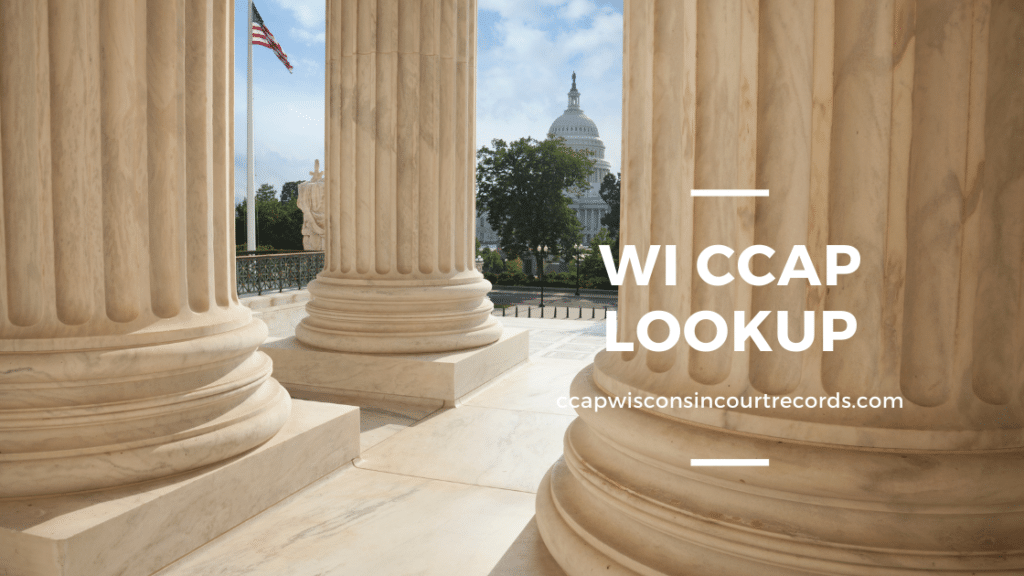
The WI CCAP system is widely used through the courts and by various agencies around Wisconsin to communicate, enter, and update information regarding court cases. These court cases include civil cases, criminal cases, traffic cases, juvenile cases, appeal cases, supreme court cases, and official court records. The consolidated court concept has been in use in Wisconsin for several decades and it merged with the Wisconsin Court’s Office of Technology in 2001 to create a centralized system for accessing court cases and court documents.
Implementing the merger done by the Director of the State’s Court office and led by the Chief Information Officer. Anyone that has access to the internet can access the portal and conduct a search for court case documents. You can also access the portal by using a public terminal found in all Wisconsin Circuit courts and judicial buildings.
Locating Court Records Using WI CCAP Lookup
Once you have accessed the Wisconsin Judicial system website, you can begin searching for court records and documents. On the main page of the website look for the tab that says case search and click on Circuit Court. This will direct you to the terms and conditions of the circuit court access portal for court case records and documents. Once you have agreed to the terms and conditions of using and accessing the portal, you can begin to search for court case documents.
The default option for searching and locating documents through the portal is conducting a simple case search. You can change the default selection by clicking on the search tab and selecting which method you prefer to use. A simple case search allows you to locate court documents by entering an individual’s name, court case number, and/ or the name of the attorney on record.
Additional Information
If you are having trouble using the site or you have questions about the site, you would need to contact the courthouse where the case was filed. If a circuit court clerk is unable to assist you, then you would need to contact the technical support department.