Conducting a simple case search for Wisconsin court case records is done through the online search portal provided by the WCCA(Wisconsin Circuit Court Access). This is a program that is used through the Unified court systems in Wisconsin to maintain the electronic storage of court documents.
The Simple Case Search Wisconsin interface allows users to perform various functions aside from researching court case documents. The interface provides a way to communicate between different organizations regarding legal matters and court cases.
What Is Simple Case Search Wisconsin?
This is a way to research court cases filed electronically in the Wisconsin Judicial database, using simple case information. Simple case information includes the following:
- Name(party or company name)
- Date of birth
- Case number
- Whether it is a county or statewide search
This type of search will yield a large number of results. If this happens the search would need to be refined by clicking on an advanced search.
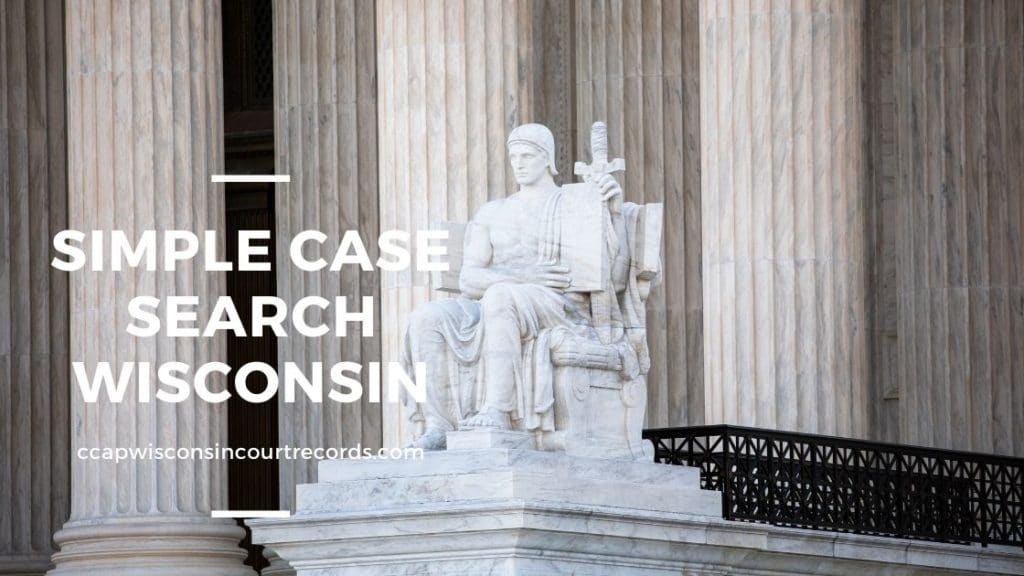
How Does it Work?
The process of using the Simple Case Search Wisconsin WCCA interface involves the following steps:
- First, you would need to access the main website page of the Wisconsin Judicial System.
- After you access the website, you will need to locate the “search case” tab located at the top of the page’s navigation bar.
- When you click on the link, a drop-down menu will appear. You will need to select the court the case is filed in. The most common option is the circuit court.
- When you click on the court type you will be routed to the terms and conditions of using the WCCA portal.
- Click “I Agree”
- By clicking you agree to the terms and conditions of using the portal, you will; be directed to the WCCA Simple Case Search Wisconsin main page.
- Once you are on the portal, you can enter your search criteria in the appropriate fields. Click submit at the bottom of the page to begin your search.
If you wish to refine your search, scroll to the top of the page and under the “search” tab click on advanced. This will display the fields for additional search criteria that can be entered to refine your search results. When your search results are displayed, you have the option of filtering your results by clicking the header of the column that you want to filter.
Why Is it Used?
This program is used to make it easier to find, view, and access court case documents and to allow the clerk of the court’s office staff to perform other duties and responsibilities. You can access the program from the courthouse’s public access terminals or remotely from any device that connects to the internet.
What if I Have Questions?
Should you need assistance navigating the portal or performing a search, there is a list of FAQs on the site that should answer your question. If you still have questions after looking through the FAQs, you can contact the technical support call center and speak with a member of the technical support team.
